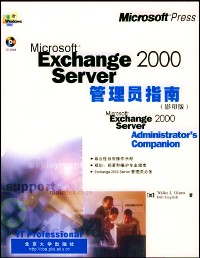
Microsoft Exchange 2000 Server Administrator's Companion / 影印版
副标题:无
作 者:Walter J. Glenn
分类号:
ISBN:9787900629777
微信扫一扫,移动浏览光盘
简介
本书面向大、中、小型机构,介绍Exchange 2000 Server的规划、部署和维护过程中涉及的各种常用技能,包括它的存储和路由结构、用户需求和资源部署、安装和管理、各种服务,与Windows 2000 Server 的集成,安全管理,故障排除和性能优化等。本书配有CD-ROM,内有全书的电子版以及Exchange 2000 Server部署常用技能的白页。
本书由微软公司组织权威人士编写,极具技术纵深,是一本不可多得的系统管理用书。
目录
acknowledgements
introduction
part 1
introduction
l introducing exehange 2000 server
what is exchange server?
versions of exchange 2000 server
exchange 2000 server
exchange 2000 enterprise server
exchange 2000 conferencing server
basic concepts
messaging systems
the organization of an exchange environment
exchange server storage
exchange server services
what is new in exchanger 2000 server
active directory integration
active directory connector
multiple message databases
storage groups
. distributed configuration
simple mail transport protocol message routin
administration through microsoft management console
system monitoring
windows 2000 security
field-level security
web store
web forms
multiple public folder trees
data and voice conferencing
instant messaging
summary
2 understanding exchange 2000 server storage architecture
storage design goals in exchange 2000 server
database file structure
rich text file
native content file
single-instance message store
storage groups and multiple databases
data recovery and transaction logs
the extensible storage engine
installable file system
data access through ifs
web access to ifs
public folders
multiple public folder trees
replication and public folders
security and public folders
client access to exchange 2000 stores
indexing
front end/back end servers
summary
3 understanding exchange 2000 server routing architecture
routing groups
routing groups and public folders
overview of the transport architecture
message routing within the same server
message routing within the same routing group
message routing to other routing groups
message routing to foreign e-mail systems
routing group topologies
link state information
link state algorithm
link state concepts
how link state information works
summary
4 understanding windows 2000 integration
brief overview of active directory
directory structure in active directory
logical structure of active directory
groups
other active directory components
naming partitions
sites
location service providers
global catalog servers
client authentication
active directory names
distinguished name
relative distinguished name
user principal name
globally uniqne identifier
exchange 2000 server and active directory
storing exchange 2000 data in active directory
generating e-mail addresses
exchange 2000 server and forest boundaries
integration with global catalog server
configuration partition and directory
address book views
integration with internet information services 5
instant messaging
data conferencing
simple mail transport protocol
network news transfer protocol
dns configuration
summary
5 assessing needs
defining user needs
messaging
public folders
connections to other systems
remote access
custom applications
training and support services
assessing current resources
defining your geographic profile
defining your software environment
defining your network topology
defining your windows 2000 networking model
puning the diagrams together
defining administrative needs
summary
6 planning for development
planning the organization
establishing a naming convention
defining routing groups
planning routing group connectors
planning routing groups
designing your routing groups
planning public folders
planning gateways
planning servers
disk considerations
processor considerations
memory considerations
network considerations
ways to add fault tolerance
summary
7 installing exchange 2000 server
preparing for the installation
gathering information
verifying hardware requirements
getting service packs
defining the role of your server
optimizing hardware through configuration
verifying system requirements
creating special accounts
installing exchange 2000 server
choosing components for installation
creating an organization
licensing
confirming the installation choices
installing in an existing organization
upgrading from exchange server 5.5
verifying your installation
summary
8 managing exchange 2000 server
microsoft management console
the mmc user interface
how mmc works
using the exchange system snap-in
examining the exchange hierarchy
global settings container
recipients container
servers container
policies container
connectors container
tools container
folders container
customizing an exchange system console
summary
9 creating and managing recipients 200
understanding recipient types
users
mailbox-enabled users
mail_enabled users
contacts
creating a contact
configuring a contact
groups
creating a group
configuring a group
searching for recipients
filtering recipients
finding recipients
templates
recipient policies
creating a recipient policy
creating an exception to a policy
address lists
summary
10 using public folders
understanding public folder storage
using public folders in microsoft outlook 2000
creating a public folder in outlook
managing public folders in outlook
using public folders in the exchange system snap-in
creating a public folder tree
creating a public folder in the exchange system snap-in
managing public folders in the exchange system snap-in
replicating a public folder
summary
11 using storage groupe
review of exchange 2000 storage architecture
benefits of using storage groups
increased user support
individual backup and restore
hosting of multiple businesses
support for special mailboxes
circular logging for a single storage group
planning storage groups
planning for disk space
planning for multiple storage groups
planning for backup throughput
understanding storage group architecture
creating a storage group
creating a store
creating a mailbox store
creating a public folder store
moving transaction log files and database files
deleting a store or storage group
deleting a mailbox store
deleting a public folder store
deleting a storage group
creating a full-text index
summary
12 using routing and administrative groups
administrative group concepts
choosing an administrative model
administrative groups and permissions
creating an administrative group
creating a new container
server objects and administrative groups
exchange 2000 policies
creating a policy
managing policy conflicts
creating and administering routing groups
creating a routing group
administering a routing group
summary
13 connecting routing groups
routing group connector
creating a routing group connector
smtp connector
creating an smtp connector
link state administration
scenario l: first link is unavailable
scenario 2: destination link is unavailable
scenario 3: alternate, higher-cost route is available
scenario 4: message has multiple destinations
summary
14 coexisting with exchange server 5.5
coexisting with earlier versions of exchange server
coexisting with the exchange 5.x directory
site replication service
site consistency checker
srs database
active directory connector
working with sites, administrative groups,
and routing groups
handling other coexistence issues
proxy address
foreign e-mail connection
messages
user data
outlook web access
duplicate accounts
summary
l5 overview of exchange clients
microsoft outlook 2000
e-mail service options
outlook today
microsoft outlook express
messaging
news reading
performing directory service lookups
outlook web access
exchange client
schedule+
standard internet mail clients
non-windows platforms
choosing a client for exchange server
summary
16 deploying outlook 2000
installing outlook 2000
standard outlook installation
customizing outlook installation
systems management server
supporting outlook 2000
using outlook 2000 off line
enabling multiple users in outlook 2000
summary
17 supporting outlook web access and internet protocols
simple mail transfer protocol
7-bit ascii character set
extended ascii character set
mime format
smtp service extensions
exchange 2000 server and the smtp service
smtp virtual servers
troubleshooting smtp
post office protocol 3
internet messaging access protocol 4
administering imap4
network news transfer protocol
nntp architecture
nntp commands
administering nntp
lightweight directory access protocol
outlook web access
summary
part v
functionality
18 administering chat service
understanding microsoft exchange chat service
channels
controlling user connections to a chat community
creating and managing chat communities
creating a chat community
connecting a chat community to a server
creating a new channel
filtering chat messages
transcribing chat messages
monitoring chat service
removing a chat community
disabling a chat community
migrating from exchange chat server 5.5
configuring and managing the chat client
logging on with dynamic channels enabled
logging on with dynamic channels disabled
discovering current rooms and usage
understanding the chat interface
configuring individual settings on the chat client
summary
19 supporting instant messaging 500
instant messaging architecture
rendezvous protocol architecture
instant message addressing
instant message authentication and client logon
presence information
message flow
message flow within a domain
message flow between domains
configuring dns for instant messaging
installing and configuring instant messaging
client requirements
working with firewalls
installing the instant messaging service
managing im users
reconfiguring instant messaging for an individual account
finding im users on the network
controlling external access to users
managing im servers
removing an im server
taking an im server off line
limiting user connections and logging user activity
moving data files
managing the im client
general tab
privacy tab
exchange tab
accounts tab
connection tab
sending and receiving instant messages
troubleshooting instant messaging
user's can't log on
instant messaging client suddenly disappears
users can send messages to the internet but cannot receive messages from the internet
using the iis logs and network monitor for troubleshooting
sammary
20 managing exchange 2000 server in a cluster environment
introduction to windows clustering
problems solved by clustering
problems not solved by clustering
clustering terminology
advantages of using windows clustering
exchange 2000 clustering
installing the windows 2000 cluster service
installing the first node in the cluster
installing the second node in the cluster
verifying installation of the cluster service
understanding windows 2000 clustering architecture
node manager
configuration database manager
log manager
checkpoint manager
resource manager
failover manager
event processor
resource monitor
installing exchange 2000 server in a cluster environment
managing exchange 2000 server in a cluster environment
information store limitations
configuring full-text indexing
installation tip
summary
21 seeuring exchange 2000 server
windows 2000 security protocols
understanding the public-key infrastructure in windows 2000
encryption and keys
encryption schemes
certificate services in windows 2000
brief summary of security objects
managing the public-key infrastructure
installing and configuring certificate services
installing web enrollment support
using the web enrollment pages
viewing information about certificates
securing messaging in outlook 2000
initially trusting a certificate
encryption and outlook 2000
digital signatures and outlook 2000
s/mime-and outlook 2000
configuring outlook 2000 for secure messaging
working with key management service
installing exchange certificate templates
installing kms
granting manage permissions to kms
starting kms
managing kms
changing the kms startup password
enrolling users with kms
enrolling individual users
enrolling a group of users
obtaining user certificates
configuring token distribution for enrolled users under kms
recovering keys in kms
enrolling users in advanced security through active directory rather than kms
understanding how exchange 2000 server integrates with windows 2000 security
summary
22 conneeting to other messaging systems
connecting to foreign x.400 systems
creating a service transport stack
creating an x.400 connector
connecting to microsoft mail systems
understanding the connector for ms mail
configuring the connector for ms mail
configuring directory synchronization
summary
part vi
maintenance
23 monitoring exchange 2000 server
using event viewer
using diagnostics logging
using exchange monitors
using server monitors
using link monitors
using notifications
tracking messages
using the message tracking center
using system monitor
using snmp and the madman mib
how snmp works
exchange 2000 server and the madman mib
summary
24 backup and recovery
deciding what to back up
exchange stores
system state
exchange 2000 server files
understanding how backups work
types of backups
backup strategies
using windows 2000 backup
selecting components to back up
setting backup information
restoring backups
summary
25 troubleshooting exchange 2000 server
using troubleshooting tools
inbox repair tool
rpc ping utility
mta check utility
eseutil.exe offline tool
other useful utilities
finding help
product documentation
microsoft exchange 2000 resource kit
microsoft technet
internet newsgroups
summary
26 tuning exchange 2000 server
understanding how system monitor works
performance monitoring concepts
collecting data with system monitor
viewing collected data
evaluating the four main subsystems in windows 2000
evaluating memory usage
evaluating processor usage
evaluating disk usage
evaluating network usage
using system monitor to tune exchange 2000 server
pop3 system monitor counters
imap4 system monitor counters
smtp system monitor counters
content indexing system monitor counters
outlook web access
summary
appendix
glossary
index
introduction
part 1
introduction
l introducing exehange 2000 server
what is exchange server?
versions of exchange 2000 server
exchange 2000 server
exchange 2000 enterprise server
exchange 2000 conferencing server
basic concepts
messaging systems
the organization of an exchange environment
exchange server storage
exchange server services
what is new in exchanger 2000 server
active directory integration
active directory connector
multiple message databases
storage groups
. distributed configuration
simple mail transport protocol message routin
administration through microsoft management console
system monitoring
windows 2000 security
field-level security
web store
web forms
multiple public folder trees
data and voice conferencing
instant messaging
summary
2 understanding exchange 2000 server storage architecture
storage design goals in exchange 2000 server
database file structure
rich text file
native content file
single-instance message store
storage groups and multiple databases
data recovery and transaction logs
the extensible storage engine
installable file system
data access through ifs
web access to ifs
public folders
multiple public folder trees
replication and public folders
security and public folders
client access to exchange 2000 stores
indexing
front end/back end servers
summary
3 understanding exchange 2000 server routing architecture
routing groups
routing groups and public folders
overview of the transport architecture
message routing within the same server
message routing within the same routing group
message routing to other routing groups
message routing to foreign e-mail systems
routing group topologies
link state information
link state algorithm
link state concepts
how link state information works
summary
4 understanding windows 2000 integration
brief overview of active directory
directory structure in active directory
logical structure of active directory
groups
other active directory components
naming partitions
sites
location service providers
global catalog servers
client authentication
active directory names
distinguished name
relative distinguished name
user principal name
globally uniqne identifier
exchange 2000 server and active directory
storing exchange 2000 data in active directory
generating e-mail addresses
exchange 2000 server and forest boundaries
integration with global catalog server
configuration partition and directory
address book views
integration with internet information services 5
instant messaging
data conferencing
simple mail transport protocol
network news transfer protocol
dns configuration
summary
5 assessing needs
defining user needs
messaging
public folders
connections to other systems
remote access
custom applications
training and support services
assessing current resources
defining your geographic profile
defining your software environment
defining your network topology
defining your windows 2000 networking model
puning the diagrams together
defining administrative needs
summary
6 planning for development
planning the organization
establishing a naming convention
defining routing groups
planning routing group connectors
planning routing groups
designing your routing groups
planning public folders
planning gateways
planning servers
disk considerations
processor considerations
memory considerations
network considerations
ways to add fault tolerance
summary
7 installing exchange 2000 server
preparing for the installation
gathering information
verifying hardware requirements
getting service packs
defining the role of your server
optimizing hardware through configuration
verifying system requirements
creating special accounts
installing exchange 2000 server
choosing components for installation
creating an organization
licensing
confirming the installation choices
installing in an existing organization
upgrading from exchange server 5.5
verifying your installation
summary
8 managing exchange 2000 server
microsoft management console
the mmc user interface
how mmc works
using the exchange system snap-in
examining the exchange hierarchy
global settings container
recipients container
servers container
policies container
connectors container
tools container
folders container
customizing an exchange system console
summary
9 creating and managing recipients 200
understanding recipient types
users
mailbox-enabled users
mail_enabled users
contacts
creating a contact
configuring a contact
groups
creating a group
configuring a group
searching for recipients
filtering recipients
finding recipients
templates
recipient policies
creating a recipient policy
creating an exception to a policy
address lists
summary
10 using public folders
understanding public folder storage
using public folders in microsoft outlook 2000
creating a public folder in outlook
managing public folders in outlook
using public folders in the exchange system snap-in
creating a public folder tree
creating a public folder in the exchange system snap-in
managing public folders in the exchange system snap-in
replicating a public folder
summary
11 using storage groupe
review of exchange 2000 storage architecture
benefits of using storage groups
increased user support
individual backup and restore
hosting of multiple businesses
support for special mailboxes
circular logging for a single storage group
planning storage groups
planning for disk space
planning for multiple storage groups
planning for backup throughput
understanding storage group architecture
creating a storage group
creating a store
creating a mailbox store
creating a public folder store
moving transaction log files and database files
deleting a store or storage group
deleting a mailbox store
deleting a public folder store
deleting a storage group
creating a full-text index
summary
12 using routing and administrative groups
administrative group concepts
choosing an administrative model
administrative groups and permissions
creating an administrative group
creating a new container
server objects and administrative groups
exchange 2000 policies
creating a policy
managing policy conflicts
creating and administering routing groups
creating a routing group
administering a routing group
summary
13 connecting routing groups
routing group connector
creating a routing group connector
smtp connector
creating an smtp connector
link state administration
scenario l: first link is unavailable
scenario 2: destination link is unavailable
scenario 3: alternate, higher-cost route is available
scenario 4: message has multiple destinations
summary
14 coexisting with exchange server 5.5
coexisting with earlier versions of exchange server
coexisting with the exchange 5.x directory
site replication service
site consistency checker
srs database
active directory connector
working with sites, administrative groups,
and routing groups
handling other coexistence issues
proxy address
foreign e-mail connection
messages
user data
outlook web access
duplicate accounts
summary
l5 overview of exchange clients
microsoft outlook 2000
e-mail service options
outlook today
microsoft outlook express
messaging
news reading
performing directory service lookups
outlook web access
exchange client
schedule+
standard internet mail clients
non-windows platforms
choosing a client for exchange server
summary
16 deploying outlook 2000
installing outlook 2000
standard outlook installation
customizing outlook installation
systems management server
supporting outlook 2000
using outlook 2000 off line
enabling multiple users in outlook 2000
summary
17 supporting outlook web access and internet protocols
simple mail transfer protocol
7-bit ascii character set
extended ascii character set
mime format
smtp service extensions
exchange 2000 server and the smtp service
smtp virtual servers
troubleshooting smtp
post office protocol 3
internet messaging access protocol 4
administering imap4
network news transfer protocol
nntp architecture
nntp commands
administering nntp
lightweight directory access protocol
outlook web access
summary
part v
functionality
18 administering chat service
understanding microsoft exchange chat service
channels
controlling user connections to a chat community
creating and managing chat communities
creating a chat community
connecting a chat community to a server
creating a new channel
filtering chat messages
transcribing chat messages
monitoring chat service
removing a chat community
disabling a chat community
migrating from exchange chat server 5.5
configuring and managing the chat client
logging on with dynamic channels enabled
logging on with dynamic channels disabled
discovering current rooms and usage
understanding the chat interface
configuring individual settings on the chat client
summary
19 supporting instant messaging 500
instant messaging architecture
rendezvous protocol architecture
instant message addressing
instant message authentication and client logon
presence information
message flow
message flow within a domain
message flow between domains
configuring dns for instant messaging
installing and configuring instant messaging
client requirements
working with firewalls
installing the instant messaging service
managing im users
reconfiguring instant messaging for an individual account
finding im users on the network
controlling external access to users
managing im servers
removing an im server
taking an im server off line
limiting user connections and logging user activity
moving data files
managing the im client
general tab
privacy tab
exchange tab
accounts tab
connection tab
sending and receiving instant messages
troubleshooting instant messaging
user's can't log on
instant messaging client suddenly disappears
users can send messages to the internet but cannot receive messages from the internet
using the iis logs and network monitor for troubleshooting
sammary
20 managing exchange 2000 server in a cluster environment
introduction to windows clustering
problems solved by clustering
problems not solved by clustering
clustering terminology
advantages of using windows clustering
exchange 2000 clustering
installing the windows 2000 cluster service
installing the first node in the cluster
installing the second node in the cluster
verifying installation of the cluster service
understanding windows 2000 clustering architecture
node manager
configuration database manager
log manager
checkpoint manager
resource manager
failover manager
event processor
resource monitor
installing exchange 2000 server in a cluster environment
managing exchange 2000 server in a cluster environment
information store limitations
configuring full-text indexing
installation tip
summary
21 seeuring exchange 2000 server
windows 2000 security protocols
understanding the public-key infrastructure in windows 2000
encryption and keys
encryption schemes
certificate services in windows 2000
brief summary of security objects
managing the public-key infrastructure
installing and configuring certificate services
installing web enrollment support
using the web enrollment pages
viewing information about certificates
securing messaging in outlook 2000
initially trusting a certificate
encryption and outlook 2000
digital signatures and outlook 2000
s/mime-and outlook 2000
configuring outlook 2000 for secure messaging
working with key management service
installing exchange certificate templates
installing kms
granting manage permissions to kms
starting kms
managing kms
changing the kms startup password
enrolling users with kms
enrolling individual users
enrolling a group of users
obtaining user certificates
configuring token distribution for enrolled users under kms
recovering keys in kms
enrolling users in advanced security through active directory rather than kms
understanding how exchange 2000 server integrates with windows 2000 security
summary
22 conneeting to other messaging systems
connecting to foreign x.400 systems
creating a service transport stack
creating an x.400 connector
connecting to microsoft mail systems
understanding the connector for ms mail
configuring the connector for ms mail
configuring directory synchronization
summary
part vi
maintenance
23 monitoring exchange 2000 server
using event viewer
using diagnostics logging
using exchange monitors
using server monitors
using link monitors
using notifications
tracking messages
using the message tracking center
using system monitor
using snmp and the madman mib
how snmp works
exchange 2000 server and the madman mib
summary
24 backup and recovery
deciding what to back up
exchange stores
system state
exchange 2000 server files
understanding how backups work
types of backups
backup strategies
using windows 2000 backup
selecting components to back up
setting backup information
restoring backups
summary
25 troubleshooting exchange 2000 server
using troubleshooting tools
inbox repair tool
rpc ping utility
mta check utility
eseutil.exe offline tool
other useful utilities
finding help
product documentation
microsoft exchange 2000 resource kit
microsoft technet
internet newsgroups
summary
26 tuning exchange 2000 server
understanding how system monitor works
performance monitoring concepts
collecting data with system monitor
viewing collected data
evaluating the four main subsystems in windows 2000
evaluating memory usage
evaluating processor usage
evaluating disk usage
evaluating network usage
using system monitor to tune exchange 2000 server
pop3 system monitor counters
imap4 system monitor counters
smtp system monitor counters
content indexing system monitor counters
outlook web access
summary
appendix
glossary
index
Microsoft Exchange 2000 Server Administrator's Companion / 影印版
- 名称
- 类型
- 大小
光盘服务联系方式: 020-38250260 客服QQ:4006604884
云图客服:
用户发送的提问,这种方式就需要有位在线客服来回答用户的问题,这种 就属于对话式的,问题是这种提问是否需要用户登录才能提问
Video Player
×
Audio Player
×
pdf Player
×
亲爱的云图用户,
光盘内的文件都可以直接点击浏览哦
无需下载,在线查阅资料!


