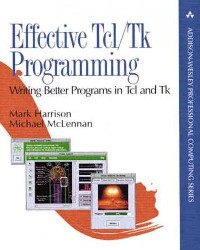简介
You need a graphical user interface, and it needs to run on multiple platforms. You don鈥檛 have much time, and you鈥檙e not a wizard with X/Motif, the Win32 GUI, or the Mac GUI. The project seems impossible, but with Tcl/Tk it鈥檚 simple and fun. Throughout the book the authors develop numerous applications and a library of reusable components. Learn from their approach, follow their strategies, and steal their code for your own applications! But don鈥檛 bother retyping all the examples. You can download all the source code at the Effective Tcl/Tk Programming Web site.
目录
Table Of Contents:
Preface xiii
Chapter 1 Building Tcl/Tk Applications 1(14)
1.1 Application-building process 1(2)
1.2 A small application 3(12)
1.2.1 Designing the application 3(1)
1.2.2 Designing the screen 4(1)
1.2.3 Prototyping the screen 5(1)
1.2.4 Library analysis 6(2)
1.2.5 Adding behavior to the program 8(2)
1.2.6 Adding finishing touches 10(1)
1.2.7 Testing the program 11(2)
1.2.8 Packaging the program 13(2)
Chapter 2 Packing, Gridding, and Placing Windows 15(40)
2.1 Using the pack command 16(21)
2.1.1 Cavity-based model 16(1)
2.1.2 Packing options 17(3)
2.1.3 Packing order 20(1)
2.1.4 Hierarchical packing 20(4)
2.1.5 Compressing windows 24(2)
2.1.6 Enlarging windows 26(4)
2.1.7 Unpacking widgets 30(7)
2.2 Using the grid command 37(10)
2.2.1 Grid-based model 37(1)
2.2.2 Gridding options 38(4)
2.2.3 Resizing windows 42(2)
2.2.4 Mixing grid and pack 44(3)
2.3 Using the place command 47(8)
2.3.1 Coordinate-based model 47(1)
2.3.2 Custom geometry managers 48(7)
Chapter 3 Handling Events 55(54)
3.1 The event loop 55(13)
3.1.1 Keyboard focus 57(1)
3.1.2 Forcing updates 58(2)
3.1.3 Handling long-running bindings 60(6)
3.1.4 Execution scope 66(1)
3.1.5 Quoting and the event loop 66(2)
3.2 Simple examples using bind 68(3)
3.2.1 Selecting an item from a listbox 69(1)
3.2.2 Automatic button help 69(2)
3.2.3 Class bindings 71(1)
3.3 Syntax of the bind command 71(10)
3.3.1 The event specification 72(7)
3.3.2 Percent substitutions 79(2)
3.4 More complex events 81(7)
3.4.1 Click, drag, drop 81(4)
3.4.2 Customizing widget behavior 85(3)
3.5 Binding tags 88(8)
3.5.1 Default binding tags 90(1)
3.5.2 Using break to interrupt event processing 90(1)
3.5.3 Inventing binding tags for groups of bindings 91(3)
3.5.4 Binding to a top-level window 94(2)
3.6 Debugging bindings 96(3)
3.6.1 Displaying bindings 96(1)
3.6.2 Monitoring events 97(2)
3.7 Animation 99(10)
3.7.1 Animating items on a canvas 100(2)
3.7.2 Debugging after events 102(2)
3.7.3 Library procedures for animation 104(5)
Chapter 4 Using the Canvas Widget 109(72)
4.1 Understanding the canvas widget 110(11)
4.1.1 Scrolling 112(2)
4.1.2 Display list model 114(3)
4.1.3 Using tags 117(1)
4.1.4 Canvas bindings 118(3)
4.2 Scrollable form 121(4)
4.3 Progress gauge 125(3)
4.4 HSB color editor 128(7)
4.5 Tabbed notebook 135(7)
4.6 Calendar 142(15)
4.6.1 Handling size changes 142(7)
4.6.2 Sensors and callbacks 149(4)
4.6.3 Monitoring variables 153(4)
4.7 Simple drawing package 157(24)
4.7.1 Drawing items 158(2)
4.7.2 Selecting items 160(5)
4.7.3 Moving and deleting items 165(1)
4.7.4 Configuring items 166(2)
4.7.5 Resizing items 168(1)
4.7.6 Entering text 169(3)
4.7.7 Printing a drawing 172(1)
4.7.8 Saving a drawing 173(5)
4.7.9 Loading a drawing 178(3)
Chapter 5 Using the Text Widget 181(52)
5.1 Understanding the text widget 182(15)
5.1.1 Indexing model 182(4)
5.1.2 Scrolling 186(1)
5.1.3 Using tags 187(3)
5.1.4 Text bindings 190(3)
5.1.5 Using marks 193(1)
5.1.6 Wrap modes 194(1)
5.1.7 Tab stops 195(2)
5.2 Simple text editor 197(2)
5.3 Read-only text display 199(4)
5.4 Appointment editor 203(14)
5.4.1 Using tags to apply styles 204(7)
5.4.2 Embedded windows 211(2)
5.4.3 Changing text bindings 213(3)
5.4.4 Retrieving appointments 216(1)
5.5 Hierarchical browser 217(16)
5.5.1 Hierarchical data 218(5)
5.5.2 Creating the hierarchical browser 223(3)
5.5.3 Using tags and marks 226(7)
Chapter 6 Top-level Windows 233(30)
6.1 Toplevel widgets 233(2)
6.2 Setting the widget class 235(1)
6.3 Communicating with the window manager 235(3)
6.3.1 Window placement 236(1)
6.3.2 Window size 237(1)
6.4 Simple dialogs 238(4)
6.5 Modal dialogs 242(4)
6.6 Controlling access to dialogs 246(8)
6.6.1 Create/destroy strategy 246(2)
6.6.2 Help from the window manager 248(1)
6.6.3 Show/hide strategy 249(5)
6.7 Unmanaged windows 254(9)
6.7.1 Introductory placard 254(2)
6.7.2 Balloon help 256(7)
Chapter 7 Interacting with Other Programs 263(54)
7.1 Executing other programs 263(5)
7.1.1 Execution pipelines 265(1)
7.1.2 Building commands and handling errors 266(2)
7.2 Collecting output from long-running programs 268(3)
7.3 Driving other programs without temporary files 271(2)
7.4 Working around buffering problems 273(3)
7.4.1 Seeing the problem 273(1)
7.4.2 Fixing the problem 274(2)
7.5 Bidirectional pipes 276(3)
7.5.1 Buffering problems 276(1)
7.5.2 Writing and reading 277(1)
7.5.3 Graphical interface 278(1)
7.6 Client server architectures 279(23)
7.6.1 Advantages 279(1)
7.6.2 Disadvantages 280(1)
7.6.3 A simple server 281(2)
7.6.4 A simple client 283(2)
7.6.5 Smarter parsing 285(1)
7.6.6 Safer parsing 286(5)
7.6.7 Asynchronous communication 291(9)
7.6.8 Handling multiline requests 300(2)
7.7 Network programming with sockets 302(6)
7.7.1 Overview 303(1)
7.7.2 A networked server 304(2)
7.7.3 A networked client 306(2)
7.8 A case study--the Electric Secretary 308(9)
7.8.1 Downloading appointments from the server 309(2)
7.8.2 Sending an appointment to the server 311(1)
7.8.3 Handling schedule conflicts 312(1)
7.8.4 Preferences 312(3)
7.8.5 Persistent storage 315(1)
7.8.6 Conclusions 315(2)
Chapter 8 Delivering Tcl/Tk Applications 317(48)
8.1 Adding polish to your application 318(12)
8.1.1 Handling widget resources 318(6)
8.1.2 Handling unexpected errors 324(3)
8.1.3 Animated placard 327(3)
8.2 Creating Tcl/Tk libraries 330(16)
8.2.1 Designing library components 330(4)
8.2.2 Synthesizing data structures 334(3)
8.2.3 Adding callbacks to components 337(4)
8.2.4 Autoloading 341(2)
8.2.5 Packages 343(3)
8.3 Desktop applications 346(9)
8.3.1 Creating a distribution 346(2)
8.3.2 Making scripts into executable programs 348(2)
8.3.3 Making a self-installing program 350(5)
8.4 Web-based applications 355(10)
8.4.1 Simple example 355(3)
8.4.2 A few important caveats 358(4)
8.4.3 Security policies 362(3)
Chapter 9 Developing Cross-platform Applications 365(24)
9.1 User interface issues 366(14)
9.1.1 Menu bars 366(2)
9.1.2 Common dialogs 368(6)
9.1.3 Virtual events 374(1)
9.1.4 Fonts 375(4)
9.1.5 Option database 379(1)
9.2 File system issues 380(4)
9.2.1 File names 381(2)
9.2.2 File manipulation 383(1)
9.2.3 End-of-line translations 383(1)
9.3 Program invocation issues 384(3)
9.3.1 Communicating with other programs 384(2)
9.3.2 Environment variables 386(1)
9.4 When all else fails 387(2)
Appendix A Getting Started with Tcl/Tk 389(4)
A.1 Installing on Windows 95 NT 389(1)
A.2 Installing on UNIX 390(2)
A.3 Installing on Macintosh 392(1)
Appendix B Annotated Bibliography 393(2)
Index 395
Preface xiii
Chapter 1 Building Tcl/Tk Applications 1(14)
1.1 Application-building process 1(2)
1.2 A small application 3(12)
1.2.1 Designing the application 3(1)
1.2.2 Designing the screen 4(1)
1.2.3 Prototyping the screen 5(1)
1.2.4 Library analysis 6(2)
1.2.5 Adding behavior to the program 8(2)
1.2.6 Adding finishing touches 10(1)
1.2.7 Testing the program 11(2)
1.2.8 Packaging the program 13(2)
Chapter 2 Packing, Gridding, and Placing Windows 15(40)
2.1 Using the pack command 16(21)
2.1.1 Cavity-based model 16(1)
2.1.2 Packing options 17(3)
2.1.3 Packing order 20(1)
2.1.4 Hierarchical packing 20(4)
2.1.5 Compressing windows 24(2)
2.1.6 Enlarging windows 26(4)
2.1.7 Unpacking widgets 30(7)
2.2 Using the grid command 37(10)
2.2.1 Grid-based model 37(1)
2.2.2 Gridding options 38(4)
2.2.3 Resizing windows 42(2)
2.2.4 Mixing grid and pack 44(3)
2.3 Using the place command 47(8)
2.3.1 Coordinate-based model 47(1)
2.3.2 Custom geometry managers 48(7)
Chapter 3 Handling Events 55(54)
3.1 The event loop 55(13)
3.1.1 Keyboard focus 57(1)
3.1.2 Forcing updates 58(2)
3.1.3 Handling long-running bindings 60(6)
3.1.4 Execution scope 66(1)
3.1.5 Quoting and the event loop 66(2)
3.2 Simple examples using bind 68(3)
3.2.1 Selecting an item from a listbox 69(1)
3.2.2 Automatic button help 69(2)
3.2.3 Class bindings 71(1)
3.3 Syntax of the bind command 71(10)
3.3.1 The event specification 72(7)
3.3.2 Percent substitutions 79(2)
3.4 More complex events 81(7)
3.4.1 Click, drag, drop 81(4)
3.4.2 Customizing widget behavior 85(3)
3.5 Binding tags 88(8)
3.5.1 Default binding tags 90(1)
3.5.2 Using break to interrupt event processing 90(1)
3.5.3 Inventing binding tags for groups of bindings 91(3)
3.5.4 Binding to a top-level window 94(2)
3.6 Debugging bindings 96(3)
3.6.1 Displaying bindings 96(1)
3.6.2 Monitoring events 97(2)
3.7 Animation 99(10)
3.7.1 Animating items on a canvas 100(2)
3.7.2 Debugging after events 102(2)
3.7.3 Library procedures for animation 104(5)
Chapter 4 Using the Canvas Widget 109(72)
4.1 Understanding the canvas widget 110(11)
4.1.1 Scrolling 112(2)
4.1.2 Display list model 114(3)
4.1.3 Using tags 117(1)
4.1.4 Canvas bindings 118(3)
4.2 Scrollable form 121(4)
4.3 Progress gauge 125(3)
4.4 HSB color editor 128(7)
4.5 Tabbed notebook 135(7)
4.6 Calendar 142(15)
4.6.1 Handling size changes 142(7)
4.6.2 Sensors and callbacks 149(4)
4.6.3 Monitoring variables 153(4)
4.7 Simple drawing package 157(24)
4.7.1 Drawing items 158(2)
4.7.2 Selecting items 160(5)
4.7.3 Moving and deleting items 165(1)
4.7.4 Configuring items 166(2)
4.7.5 Resizing items 168(1)
4.7.6 Entering text 169(3)
4.7.7 Printing a drawing 172(1)
4.7.8 Saving a drawing 173(5)
4.7.9 Loading a drawing 178(3)
Chapter 5 Using the Text Widget 181(52)
5.1 Understanding the text widget 182(15)
5.1.1 Indexing model 182(4)
5.1.2 Scrolling 186(1)
5.1.3 Using tags 187(3)
5.1.4 Text bindings 190(3)
5.1.5 Using marks 193(1)
5.1.6 Wrap modes 194(1)
5.1.7 Tab stops 195(2)
5.2 Simple text editor 197(2)
5.3 Read-only text display 199(4)
5.4 Appointment editor 203(14)
5.4.1 Using tags to apply styles 204(7)
5.4.2 Embedded windows 211(2)
5.4.3 Changing text bindings 213(3)
5.4.4 Retrieving appointments 216(1)
5.5 Hierarchical browser 217(16)
5.5.1 Hierarchical data 218(5)
5.5.2 Creating the hierarchical browser 223(3)
5.5.3 Using tags and marks 226(7)
Chapter 6 Top-level Windows 233(30)
6.1 Toplevel widgets 233(2)
6.2 Setting the widget class 235(1)
6.3 Communicating with the window manager 235(3)
6.3.1 Window placement 236(1)
6.3.2 Window size 237(1)
6.4 Simple dialogs 238(4)
6.5 Modal dialogs 242(4)
6.6 Controlling access to dialogs 246(8)
6.6.1 Create/destroy strategy 246(2)
6.6.2 Help from the window manager 248(1)
6.6.3 Show/hide strategy 249(5)
6.7 Unmanaged windows 254(9)
6.7.1 Introductory placard 254(2)
6.7.2 Balloon help 256(7)
Chapter 7 Interacting with Other Programs 263(54)
7.1 Executing other programs 263(5)
7.1.1 Execution pipelines 265(1)
7.1.2 Building commands and handling errors 266(2)
7.2 Collecting output from long-running programs 268(3)
7.3 Driving other programs without temporary files 271(2)
7.4 Working around buffering problems 273(3)
7.4.1 Seeing the problem 273(1)
7.4.2 Fixing the problem 274(2)
7.5 Bidirectional pipes 276(3)
7.5.1 Buffering problems 276(1)
7.5.2 Writing and reading 277(1)
7.5.3 Graphical interface 278(1)
7.6 Client server architectures 279(23)
7.6.1 Advantages 279(1)
7.6.2 Disadvantages 280(1)
7.6.3 A simple server 281(2)
7.6.4 A simple client 283(2)
7.6.5 Smarter parsing 285(1)
7.6.6 Safer parsing 286(5)
7.6.7 Asynchronous communication 291(9)
7.6.8 Handling multiline requests 300(2)
7.7 Network programming with sockets 302(6)
7.7.1 Overview 303(1)
7.7.2 A networked server 304(2)
7.7.3 A networked client 306(2)
7.8 A case study--the Electric Secretary 308(9)
7.8.1 Downloading appointments from the server 309(2)
7.8.2 Sending an appointment to the server 311(1)
7.8.3 Handling schedule conflicts 312(1)
7.8.4 Preferences 312(3)
7.8.5 Persistent storage 315(1)
7.8.6 Conclusions 315(2)
Chapter 8 Delivering Tcl/Tk Applications 317(48)
8.1 Adding polish to your application 318(12)
8.1.1 Handling widget resources 318(6)
8.1.2 Handling unexpected errors 324(3)
8.1.3 Animated placard 327(3)
8.2 Creating Tcl/Tk libraries 330(16)
8.2.1 Designing library components 330(4)
8.2.2 Synthesizing data structures 334(3)
8.2.3 Adding callbacks to components 337(4)
8.2.4 Autoloading 341(2)
8.2.5 Packages 343(3)
8.3 Desktop applications 346(9)
8.3.1 Creating a distribution 346(2)
8.3.2 Making scripts into executable programs 348(2)
8.3.3 Making a self-installing program 350(5)
8.4 Web-based applications 355(10)
8.4.1 Simple example 355(3)
8.4.2 A few important caveats 358(4)
8.4.3 Security policies 362(3)
Chapter 9 Developing Cross-platform Applications 365(24)
9.1 User interface issues 366(14)
9.1.1 Menu bars 366(2)
9.1.2 Common dialogs 368(6)
9.1.3 Virtual events 374(1)
9.1.4 Fonts 375(4)
9.1.5 Option database 379(1)
9.2 File system issues 380(4)
9.2.1 File names 381(2)
9.2.2 File manipulation 383(1)
9.2.3 End-of-line translations 383(1)
9.3 Program invocation issues 384(3)
9.3.1 Communicating with other programs 384(2)
9.3.2 Environment variables 386(1)
9.4 When all else fails 387(2)
Appendix A Getting Started with Tcl/Tk 389(4)
A.1 Installing on Windows 95 NT 389(1)
A.2 Installing on UNIX 390(2)
A.3 Installing on Macintosh 392(1)
Appendix B Annotated Bibliography 393(2)
Index 395
- 名称
- 类型
- 大小
光盘服务联系方式: 020-38250260 客服QQ:4006604884
云图客服:
用户发送的提问,这种方式就需要有位在线客服来回答用户的问题,这种 就属于对话式的,问题是这种提问是否需要用户登录才能提问
Video Player
×
Audio Player
×
pdf Player
×