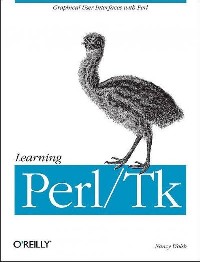简介
This tutorial for Perl/Tk, the extension to Perl for creating graphical user interfaces, shows how to use Perl/Tk to build graphical, event-driven applications for both Windows and UNIX. It teaches how to implement and configure each Perl/Tk graphical element.
目录
Table Of Contents:
Preface xi
1. Introduction to Perl/TK 1(14)
A Bit of History About Perl (and Tk) 1(1)
Perl/Tk for Both Unix and Windows 95/NT 2(1)
Why Use a Graphical Interface? 2(1)
Why Use Perl/Tk? 3(2)
Installing the Tk Module 5(1)
Creating Widgets 6(2)
Coding Style 8(1)
Displaying a Widget 9(1)
The Anatomy of an Event Loop 9(1)
Hello World Example 10(2)
Using exit Versus Using destroy 12(1)
Naming Conventions for Widget Types 12(1)
Using print for Diagnostic/Debugging Purposes 13(1)
Designing Your Windows (A Short Lecture) 14(1)
2. Geometry Management 15(42)
Pack 16(18)
Grid 34(13)
Place 47(9)
Geometry Management Summary 56(1)
3. The Basic Button 57(24)
The Button Widget 57(23)
Some Fun Things to Try 80(1)
4. Checkbuttons and Radiobuttons 81(21)
The Checkbutton Widget 81(12)
The Radiobutton Widget 93(8)
Fun Things to Try 101(1)
5. Label and Entry Widgets 102(22)
The Label Widget 102(6)
The Entry Widget 108(15)
Fun Things to Try 123(1)
6. Scrollbars 124(17)
Defining Scrollbar Parts 124(2)
The Scrolled Method 126(2)
The Scrollbar Widget 128(9)
Examples 137(3)
Fun Things to Try 140(1)
7. The Listbox Widget 141(13)
Creating and Filling a Listbox 141(1)
Listbox Options 142(2)
Selection Modes 144(1)
Colors 145(1)
Listbox Style 146(1)
Configuring a Listbox 147(1)
Inserting Items 147(1)
Deleting Items 148(1)
Retrieving Elements 148(1)
Selection Methods 149(1)
Moving to a Specific Index 150(1)
Translating Indexes 150(1)
Counting Items 150(1)
Active Versus Selected 150(1)
Bounding Box 151(1)
Finding an Index by Y Coordinate 151(1)
Scrolling Methods 151(1)
Listbox Example 152(1)
Fun Things to Try 153(1)
8. The Text Widget 154(27)
Creating and Using a Text Widget 154(1)
Text Widget Options 155(5)
A Short Break for a Simple Example 160(1)
Text Indexes 161(3)
Text Tags 164(7)
Inserting Text 171(1)
Deleting Text 172(1)
Retrieving Text 172(1)
Translating Index Values 172(1)
Comparing Index Values 173(1)
Showing an Index 173(1)
Getting the Size of a Character 173(1)
Getting Line Information 173(1)
Searching the Contents of a Text Widget 174(1)
Scrolling 175(1)
Marks 175(1)
Embedding Widgets 176(3)
Internal Debug Flag 179(1)
Fun Things to Try 180(1)
9. The Canvas Widget 181(29)
Creating a Canvas 181(1)
Coordinate System 182(1)
The Scrollable Region 183(1)
Using Bind With a Canvas 184(1)
Canvas Options 184(4)
Creating Items in a Canvas 188(10)
Configuring the Canvas Widget 198(1)
Configuring Items in the Canvas Widget 199(1)
Tags 199(3)
Retrieving Bounding Box Coordinates 202(1)
Translating Coordinates 202(1)
Moving Items Around 202(1)
Changing the Display List 203(1)
Deleting Items 203(1)
Deleting Tags 204(1)
Determining Item Type 204(1)
Set Keyboard Focus 204(1)
Rendering the Canvas as PostScript 204(1)
Scaling the Canvas 205(1)
Scanning 206(1)
A Drawing Program Example 206(3)
Fun Things to Try 209(1)
10. The Scale Widget 210(8)
Creating a Scale 210(3)
Assigning a Callback 213(1)
Orientation 213(1)
Minimum and Maximum Values 213(1)
Displayed Versus Stored Value 214(1)
Adding a Label 214(1)
Displaying Value Increments 214(1)
Changing the Size of the Scale 215(1)
Options You'll Probably Never Need 215(1)
Configuring a Scale 216(1)
Getting the Value of a Scale 216(1)
Setting the Value of a Scale 216(1)
Determining Coordinates 216(1)
Identifying Parts of a Scale 216(1)
Fun Things to Try 217(1)
11. Menus 218(33)
Different Types of Menus 218(2)
The Menubutton Widget 220(16)
Complete Menubutton Examples 236(2)
The Menu Widget 238(10)
Optionmenu Widget 248(2)
Fun Things to Try 250(1)
12. Frames 251(6)
Creating a Frame 251(2)
Frame Style 253(2)
Frames Aren't Interactive 255(1)
Colormap Complications 255(1)
Frame Methods 256(1)
Fun Things to Try 256(1)
13. Toplevel Widgets 257(13)
Creating a Toplevel Widget 257(3)
Toplevel Methods 260(9)
Review 269(1)
Fun Things to Try 269(1)
14. Binding Events 270(11)
The bind Method 270(2)
Arguments Sent to the Callback 272(1)
Defining Event Sequences 273(5)
Event Information 278(1)
Bailing Out of a Callback Created with bind 279(1)
The bindtags Method 280(1)
Ways to Use bind 280(1)
15. Composite Widgets 281(9)
Looking at an Example Sideways 282(1)
Location of Files 283(1)
Creating a Composite Widget Based on Frame 284(5)
Toplevel-Based Composite Widgets 289(1)
16. Methods for Any Widget 290(19)
Building a Family Tree 290(2)
Color-Related Methods 292(1)
Options Databases 293(2)
The Application's Name 295(1)
Widget Existence 295(1)
Is the Widget Mapped? 295(1)
Converting Screen Distances 295(1)
Size of Widget 296(1)
Widget Position 297(1)
Screen Information 298(2)
Atom Methods 300(1)
Ringing a Bell 300(1)
Clipboard Methods 300(1)
Selection Methods 301(1)
Destroying a Widget 302(1)
Focus Methods 302(1)
Grab Methods 303(1)
Interapplication Communication 304(1)
Waiting for Events to Happen 304(2)
Parsing Command-Line Options 306(1)
Time Delays 306(3)
A. Configuring Widgets with configure and cget 309(22)
B. Operating System Differences 331(3)
C. Fonts 334(7)
Index 341
Preface xi
1. Introduction to Perl/TK 1(14)
A Bit of History About Perl (and Tk) 1(1)
Perl/Tk for Both Unix and Windows 95/NT 2(1)
Why Use a Graphical Interface? 2(1)
Why Use Perl/Tk? 3(2)
Installing the Tk Module 5(1)
Creating Widgets 6(2)
Coding Style 8(1)
Displaying a Widget 9(1)
The Anatomy of an Event Loop 9(1)
Hello World Example 10(2)
Using exit Versus Using destroy 12(1)
Naming Conventions for Widget Types 12(1)
Using print for Diagnostic/Debugging Purposes 13(1)
Designing Your Windows (A Short Lecture) 14(1)
2. Geometry Management 15(42)
Pack 16(18)
Grid 34(13)
Place 47(9)
Geometry Management Summary 56(1)
3. The Basic Button 57(24)
The Button Widget 57(23)
Some Fun Things to Try 80(1)
4. Checkbuttons and Radiobuttons 81(21)
The Checkbutton Widget 81(12)
The Radiobutton Widget 93(8)
Fun Things to Try 101(1)
5. Label and Entry Widgets 102(22)
The Label Widget 102(6)
The Entry Widget 108(15)
Fun Things to Try 123(1)
6. Scrollbars 124(17)
Defining Scrollbar Parts 124(2)
The Scrolled Method 126(2)
The Scrollbar Widget 128(9)
Examples 137(3)
Fun Things to Try 140(1)
7. The Listbox Widget 141(13)
Creating and Filling a Listbox 141(1)
Listbox Options 142(2)
Selection Modes 144(1)
Colors 145(1)
Listbox Style 146(1)
Configuring a Listbox 147(1)
Inserting Items 147(1)
Deleting Items 148(1)
Retrieving Elements 148(1)
Selection Methods 149(1)
Moving to a Specific Index 150(1)
Translating Indexes 150(1)
Counting Items 150(1)
Active Versus Selected 150(1)
Bounding Box 151(1)
Finding an Index by Y Coordinate 151(1)
Scrolling Methods 151(1)
Listbox Example 152(1)
Fun Things to Try 153(1)
8. The Text Widget 154(27)
Creating and Using a Text Widget 154(1)
Text Widget Options 155(5)
A Short Break for a Simple Example 160(1)
Text Indexes 161(3)
Text Tags 164(7)
Inserting Text 171(1)
Deleting Text 172(1)
Retrieving Text 172(1)
Translating Index Values 172(1)
Comparing Index Values 173(1)
Showing an Index 173(1)
Getting the Size of a Character 173(1)
Getting Line Information 173(1)
Searching the Contents of a Text Widget 174(1)
Scrolling 175(1)
Marks 175(1)
Embedding Widgets 176(3)
Internal Debug Flag 179(1)
Fun Things to Try 180(1)
9. The Canvas Widget 181(29)
Creating a Canvas 181(1)
Coordinate System 182(1)
The Scrollable Region 183(1)
Using Bind With a Canvas 184(1)
Canvas Options 184(4)
Creating Items in a Canvas 188(10)
Configuring the Canvas Widget 198(1)
Configuring Items in the Canvas Widget 199(1)
Tags 199(3)
Retrieving Bounding Box Coordinates 202(1)
Translating Coordinates 202(1)
Moving Items Around 202(1)
Changing the Display List 203(1)
Deleting Items 203(1)
Deleting Tags 204(1)
Determining Item Type 204(1)
Set Keyboard Focus 204(1)
Rendering the Canvas as PostScript 204(1)
Scaling the Canvas 205(1)
Scanning 206(1)
A Drawing Program Example 206(3)
Fun Things to Try 209(1)
10. The Scale Widget 210(8)
Creating a Scale 210(3)
Assigning a Callback 213(1)
Orientation 213(1)
Minimum and Maximum Values 213(1)
Displayed Versus Stored Value 214(1)
Adding a Label 214(1)
Displaying Value Increments 214(1)
Changing the Size of the Scale 215(1)
Options You'll Probably Never Need 215(1)
Configuring a Scale 216(1)
Getting the Value of a Scale 216(1)
Setting the Value of a Scale 216(1)
Determining Coordinates 216(1)
Identifying Parts of a Scale 216(1)
Fun Things to Try 217(1)
11. Menus 218(33)
Different Types of Menus 218(2)
The Menubutton Widget 220(16)
Complete Menubutton Examples 236(2)
The Menu Widget 238(10)
Optionmenu Widget 248(2)
Fun Things to Try 250(1)
12. Frames 251(6)
Creating a Frame 251(2)
Frame Style 253(2)
Frames Aren't Interactive 255(1)
Colormap Complications 255(1)
Frame Methods 256(1)
Fun Things to Try 256(1)
13. Toplevel Widgets 257(13)
Creating a Toplevel Widget 257(3)
Toplevel Methods 260(9)
Review 269(1)
Fun Things to Try 269(1)
14. Binding Events 270(11)
The bind Method 270(2)
Arguments Sent to the Callback 272(1)
Defining Event Sequences 273(5)
Event Information 278(1)
Bailing Out of a Callback Created with bind 279(1)
The bindtags Method 280(1)
Ways to Use bind 280(1)
15. Composite Widgets 281(9)
Looking at an Example Sideways 282(1)
Location of Files 283(1)
Creating a Composite Widget Based on Frame 284(5)
Toplevel-Based Composite Widgets 289(1)
16. Methods for Any Widget 290(19)
Building a Family Tree 290(2)
Color-Related Methods 292(1)
Options Databases 293(2)
The Application's Name 295(1)
Widget Existence 295(1)
Is the Widget Mapped? 295(1)
Converting Screen Distances 295(1)
Size of Widget 296(1)
Widget Position 297(1)
Screen Information 298(2)
Atom Methods 300(1)
Ringing a Bell 300(1)
Clipboard Methods 300(1)
Selection Methods 301(1)
Destroying a Widget 302(1)
Focus Methods 302(1)
Grab Methods 303(1)
Interapplication Communication 304(1)
Waiting for Events to Happen 304(2)
Parsing Command-Line Options 306(1)
Time Delays 306(3)
A. Configuring Widgets with configure and cget 309(22)
B. Operating System Differences 331(3)
C. Fonts 334(7)
Index 341
- 名称
- 类型
- 大小
光盘服务联系方式: 020-38250260 客服QQ:4006604884
云图客服:
用户发送的提问,这种方式就需要有位在线客服来回答用户的问题,这种 就属于对话式的,问题是这种提问是否需要用户登录才能提问
Video Player
×
Audio Player
×
pdf Player
×