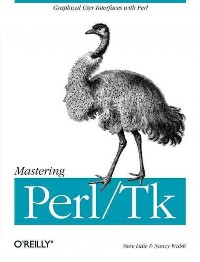简介
Perl/Tk is the marriage of the Tk graphical toolkit with Perl, the powerful programming language used primarily for system administration, web programming, and database manipulation. With Perl/Tk, you can build Perl programs with an attractive, intuitive GUI interface with all the power of Perl behind it.
Mastering Perl/Tk is the "bible" of Perl/Tk: It's not only a great book for getting started, but the best reference for learning the techniques of experienced Perl/Tk programmers. The first half of the book contains the basics on how to use Perl/Tk, and then branches out into advanced applications with a series of extensive program examples. The result is a book accessible for novices, and invaluable for experienced programmers ready to learn the next step in the elegant and effective use of Perl/Tk. The book includes:
An introduction to each of the basic Perl/Tk widgets and geometry managersA dissection of the MainLoop, including how to use callbacks and bindings effectivelyCoverage of the Tix widgets, an extended set of widgets that are a part of the standard Perl/Tk distributionWorking with images in Perl/Tk, including bitmaps, pixmaps, photos, and how to compose a compound image typeHow to create custom mega-widgets in Perl/Tk, both composite and derivedHandling interprocess communication with Perl/Tk, both with standard Unix utilities (pipes and sockets) and with the send command designed for direct communication between Tk applicationsDeveloping your own Tk widget in the C languageExamples of web applications written with Perl/Tk and the LWP libraryThe book also includes appendices on installing Perl/Tk, a complete quick-reference for each standard widget, and listings of all the extended examples in the book.
Nancy Walsh is the author of Learning Perl/Tk, and Steve Lidie wrote the Perl/Tk Pocket Referenceas well as a series of Perl/Tk articles in The Perl Journal. Together, they have written Mastering Perl/Tkto be the definitive guide to Perl/Tk.
目录
Preface p. xiii
Hello, Perl/Tk p. 1
Perl/Tk Concepts p. 2
Some Perl/Tk History p. 2
Getting Started with Perl/Tk p. 6
Hello World Example p. 12
Unsolicited Advice p. 13
Debugging and Prototyping Perl/Tk Programs p. 16
Geometry Management p. 19
The pack Geometry Manager p. 20
The grid Geometry Manager p. 41
The place Geometry Manager p. 54
The form Geometry Manager p. 61
Geometry Management Summary p. 70
Fonts p. 71
Experimenting with Fonts p. 71
Dissecting a Font p. 73
Using Fonts p. 74
Using Fonts Dynamically p. 76
Font Manipulation Methods p. 77
Button, Checkbutton, and Radiobutton Widgets p. 81
Creating Button Widgets p. 83
Standard Options for Each Button Type p. 83
Table of Options for Button-Type Widgets p. 84
Displaying Text on Buttons p. 87
Displaying an Image or Bitmap p. 88
Checkbutton and Radiobutton Indicator Status p. 90
On and Off Values for a Checkbutton p. 92
Radiobutton Values p. 92
The -command Option p. 93
Disabling a Button p. 95
Text Manipulation p. 97
Altering the Button's Style p. 99
Changing the Size of a Button p. 101
Adding a Keyboard Mapping p. 103
Color Options p. 104
Indicator Colors p. 106
Hiding the Indicator p. 106
Focus Options p. 107
Altering the Highlight Rectangle p. 107
Configuring a Button p. 108
Flashing the Button p. 109
Invoking the Button p. 110
Turning a Checkbutton/Radiobutton On and Off p. 110
Label and Entry Widgets p. 111
The Label Widget p. 111
The Entry Widget p. 117
The Perl/Tk LabEntry Mega-Widget p. 132
The Scrollbar Widget p. 133
Defining Scrollbar Parts p. 133
The Scrolled Method p. 135
The Scrollbar Widget p. 137
Examples p. 145
The Listbox Widget p. 149
Creating and Filling a Listbox p. 150
Listbox Options p. 150
Selection Modes p. 152
Colors p. 153
Listbox Style p. 153
Configuring a Listbox p. 154
Inserting Items p. 155
Deleting Items p. 155
Retrieving Elements p. 156
Selection Methods p. 156
Moving to a Specific Index p. 157
Translating Indexes p. 158
Counting Items p. 158
Active Versus Selected p. 158
Bounding Box p. 158
Finding an Index by y Coordinate p. 159
Scrolling Methods p. 159
Listbox Virtual Events p. 159
Listbox Example p. 160
The Text, TextUndo, and ROText Widgets p. 162
Creating and Using a Text Widget p. 162
Text Widget Options p. 163
A Short Break for a Simple Example p. 168
Text Indexes p. 169
Text Tags p. 171
Inserting Text p. 179
Deleting Text p. 180
Retrieving Text p. 181
Translating Index Values p. 181
Comparing Index Values p. 181
Showing an Index p. 182
Getting the Size of a Character p. 182
Getting Line Information p. 182
Searching the Contents of a Text Widget p. 182
Scrolling p. 183
Marks p. 183
Embedding Widgets p. 185
Internal Debug Flag p. 187
The Perl/Tk Text Widget Extended Methods p. 188
The TextUndo Widget p. 191
The ROText Widget p. 193
The Canvas Widget p. 194
Creating a Canvas p. 194
The Canvas Coordinate System p. 195
The Scrollable Region p. 196
Using bind with a Canvas p. 196
Canvas Options p. 197
Creating Items in a Canvas p. 201
Configuring the Canvas Widget p. 213
Configuring Items in the Canvas Widget p. 213
Tags p. 214
Retrieving Bounding Box Coordinates p. 216
Translating Coordinates p. 217
Moving Items Around p. 217
Changing the Display List p. 218
Deleting Items p. 218
Deleting Tags p. 218
Determining Item Type p. 219
Setting Keyboard Focus p. 219
Rendering the Canvas as PostScript p. 219
Scaling the Canvas p. 220
Scanning p. 221
A Drawing Program Example p. 221
The Scale Widget p. 224
Creating a Scale p. 224
Assigning a Callback p. 227
Orientation p. 227
Minimum and Maximum Values p. 227
Displayed Versus Stored Value p. 227
Adding a Label p. 228
Displaying Value Increments p. 228
Changing the Size of the Scale p. 229
Options You'll Probably Never Need p. 229
Configuring a Scale p. 229
Getting the Value of a Scale p. 230
Setting the Value of a Scale p. 230
Determining Coordinates p. 230
Identifying Parts of a Scale p. 230
Frame, MainWindow, and Toplevel Widgets p. 231
Creating a Frame p. 232
Creating a Toplevel Widget p. 233
Options p. 233
Frame Methods p. 238
Toplevel Methods p. 238
Creating Multiple Main Windows p. 247
Putting Two Main Windows to Work p. 249
The Menu System p. 253
Menu System Components p. 253
Menubars and Pulldown Menus p. 259
The Win32 System Menu Item p. 266
Classical Menubars p. 266
Popup Menus p. 270
Option Menus p. 275
Menu Virtual Events p. 279
Pie Menus p. 279
Miscellaneous Perl/Tk Methods p. 284
Managing Widgets with configure and cget p. 284
Building a Family Tree p. 287
Widget's ID p. 288
Color-Related Methods p. 289
The Application's Name p. 290
Widget Existence p. 290
Is the Widget Mapped? p. 291
Converting Screen Distances p. 291
Size of Widget p. 291
Widget Position p. 292
Screen Information p. 294
Atom Methods p. 296
Ringing a Bell p. 296
Clipboard and Selection Methods p. 296
Destroying a Widget p. 299
Focus Methods p. 299
Grab Methods p. 302
Marking a Widget Busy and Unbusy p. 302
Widget Mapping and Layering p. 303
Interapplication Communication p. 304
Waiting for Events to Happen p. 304
Time Delays p. 305
Parsing Command-Line Options p. 306
Really Miscellaneous Methods p. 306
Creating Custom Widgets in Pure Perl/Tk p. 308
A Mega-Widget Quick-Start p. 308
The Perl/Tk Class Hierarchy p. 316
Mega-Widget Implementation Details p. 319
Composite Mega-Widgets p. 330
Derived Mega-Widgets p. 335
Packaging a Mega-Widget for Public Distribution p. 351
Anatomy of the MainLoop p. 356
Creating a Callback p. 358
Binding to Events p. 361
The bindtags Command p. 372
Executing Nonblocking System Commands p. 378
Tracing Perl/Tk Variables p. 388
Nonblocking Wait Activities p. 391
Splash Screens p. 394
Synthesizing Virtual Events p. 399
Coexisting with Other GUI Main Loops p. 401
User Customization p. 406
Using the Command Line p. 407
Using the Option Database p. 410
Images and Animations p. 417
An Overview of Perl/Tk Image Types p. 417
Methods Common to All Image Types p. 419
Bitmap Primitives p. 420
DefineBitmap p. 422
The Bitmap Image Type p. 422
The Pixmap Image Type p. 426
The Photo Image Type p. 427
The Compound Image Type p. 439
Tk::Animation p. 440
tkneko--Animating the Neko on a Canvas p. 441
Tile and Transparent Images p. 444
Miscellaneous Image Methods p. 447
Simple Photo Rotations p. 447
A Tk Interface Extension Tour p. 451
Display Items p. 452
Item Styles p. 454
The TList Widget p. 457
The HList Family of Widgets p. 459
Tix Images p. 471
Interprocess Communication with Pipes and Sockets p. 472
Handling Unsolicited Media Changes p. 473
IPADM Design Considerations p. 476
The Perl/Tk IPADM Client, ipadm p. 478
The IPADM Helper, ipadmh p. 486
The IPADM Daemon, ipadmd p. 487
Polling Win32 Sockets p. 492
IPC with send p. 494
Security and Inter-Language Considerations p. 494
Computing [pi] with Parallel Message Passing p. 497
TclRobots p. 503
C Widget Internals p. 510
The Tk::Square Widget p. 510
Interfacing tkSquare.c with Perl/Tk p. 523
Building and Testing Tk::Square p. 528
How Not to Port Tk::Square p. 529
Perl/Tk and the Web p. 531
Library for WWW Access in Perl p. 531
The PerlPlus Browser Plug-in p. 554
Plethora of pTk Potpourri p. 558
pTk Special Variables and Exporter Symbols p. 558
Manipulating the Cursor p. 560
Dialog Boxes p. 563
The Adjuster Widget p. 569
The Balloon Widget p. 571
The BrowseEntry Widget p. 572
The LabFrame Widget p. 575
The NoteBook Widget p. 576
The Pane Widget p. 580
The ProgressBar Widget p. 581
Widgets Not in the Perl/Tk Distribution p. 583
Installing Perl/Tk p. 585
Options and Default Values for Each Widget p. 587
Complete Program Listings p. 646
Index p. 717
Hello, Perl/Tk p. 1
Perl/Tk Concepts p. 2
Some Perl/Tk History p. 2
Getting Started with Perl/Tk p. 6
Hello World Example p. 12
Unsolicited Advice p. 13
Debugging and Prototyping Perl/Tk Programs p. 16
Geometry Management p. 19
The pack Geometry Manager p. 20
The grid Geometry Manager p. 41
The place Geometry Manager p. 54
The form Geometry Manager p. 61
Geometry Management Summary p. 70
Fonts p. 71
Experimenting with Fonts p. 71
Dissecting a Font p. 73
Using Fonts p. 74
Using Fonts Dynamically p. 76
Font Manipulation Methods p. 77
Button, Checkbutton, and Radiobutton Widgets p. 81
Creating Button Widgets p. 83
Standard Options for Each Button Type p. 83
Table of Options for Button-Type Widgets p. 84
Displaying Text on Buttons p. 87
Displaying an Image or Bitmap p. 88
Checkbutton and Radiobutton Indicator Status p. 90
On and Off Values for a Checkbutton p. 92
Radiobutton Values p. 92
The -command Option p. 93
Disabling a Button p. 95
Text Manipulation p. 97
Altering the Button's Style p. 99
Changing the Size of a Button p. 101
Adding a Keyboard Mapping p. 103
Color Options p. 104
Indicator Colors p. 106
Hiding the Indicator p. 106
Focus Options p. 107
Altering the Highlight Rectangle p. 107
Configuring a Button p. 108
Flashing the Button p. 109
Invoking the Button p. 110
Turning a Checkbutton/Radiobutton On and Off p. 110
Label and Entry Widgets p. 111
The Label Widget p. 111
The Entry Widget p. 117
The Perl/Tk LabEntry Mega-Widget p. 132
The Scrollbar Widget p. 133
Defining Scrollbar Parts p. 133
The Scrolled Method p. 135
The Scrollbar Widget p. 137
Examples p. 145
The Listbox Widget p. 149
Creating and Filling a Listbox p. 150
Listbox Options p. 150
Selection Modes p. 152
Colors p. 153
Listbox Style p. 153
Configuring a Listbox p. 154
Inserting Items p. 155
Deleting Items p. 155
Retrieving Elements p. 156
Selection Methods p. 156
Moving to a Specific Index p. 157
Translating Indexes p. 158
Counting Items p. 158
Active Versus Selected p. 158
Bounding Box p. 158
Finding an Index by y Coordinate p. 159
Scrolling Methods p. 159
Listbox Virtual Events p. 159
Listbox Example p. 160
The Text, TextUndo, and ROText Widgets p. 162
Creating and Using a Text Widget p. 162
Text Widget Options p. 163
A Short Break for a Simple Example p. 168
Text Indexes p. 169
Text Tags p. 171
Inserting Text p. 179
Deleting Text p. 180
Retrieving Text p. 181
Translating Index Values p. 181
Comparing Index Values p. 181
Showing an Index p. 182
Getting the Size of a Character p. 182
Getting Line Information p. 182
Searching the Contents of a Text Widget p. 182
Scrolling p. 183
Marks p. 183
Embedding Widgets p. 185
Internal Debug Flag p. 187
The Perl/Tk Text Widget Extended Methods p. 188
The TextUndo Widget p. 191
The ROText Widget p. 193
The Canvas Widget p. 194
Creating a Canvas p. 194
The Canvas Coordinate System p. 195
The Scrollable Region p. 196
Using bind with a Canvas p. 196
Canvas Options p. 197
Creating Items in a Canvas p. 201
Configuring the Canvas Widget p. 213
Configuring Items in the Canvas Widget p. 213
Tags p. 214
Retrieving Bounding Box Coordinates p. 216
Translating Coordinates p. 217
Moving Items Around p. 217
Changing the Display List p. 218
Deleting Items p. 218
Deleting Tags p. 218
Determining Item Type p. 219
Setting Keyboard Focus p. 219
Rendering the Canvas as PostScript p. 219
Scaling the Canvas p. 220
Scanning p. 221
A Drawing Program Example p. 221
The Scale Widget p. 224
Creating a Scale p. 224
Assigning a Callback p. 227
Orientation p. 227
Minimum and Maximum Values p. 227
Displayed Versus Stored Value p. 227
Adding a Label p. 228
Displaying Value Increments p. 228
Changing the Size of the Scale p. 229
Options You'll Probably Never Need p. 229
Configuring a Scale p. 229
Getting the Value of a Scale p. 230
Setting the Value of a Scale p. 230
Determining Coordinates p. 230
Identifying Parts of a Scale p. 230
Frame, MainWindow, and Toplevel Widgets p. 231
Creating a Frame p. 232
Creating a Toplevel Widget p. 233
Options p. 233
Frame Methods p. 238
Toplevel Methods p. 238
Creating Multiple Main Windows p. 247
Putting Two Main Windows to Work p. 249
The Menu System p. 253
Menu System Components p. 253
Menubars and Pulldown Menus p. 259
The Win32 System Menu Item p. 266
Classical Menubars p. 266
Popup Menus p. 270
Option Menus p. 275
Menu Virtual Events p. 279
Pie Menus p. 279
Miscellaneous Perl/Tk Methods p. 284
Managing Widgets with configure and cget p. 284
Building a Family Tree p. 287
Widget's ID p. 288
Color-Related Methods p. 289
The Application's Name p. 290
Widget Existence p. 290
Is the Widget Mapped? p. 291
Converting Screen Distances p. 291
Size of Widget p. 291
Widget Position p. 292
Screen Information p. 294
Atom Methods p. 296
Ringing a Bell p. 296
Clipboard and Selection Methods p. 296
Destroying a Widget p. 299
Focus Methods p. 299
Grab Methods p. 302
Marking a Widget Busy and Unbusy p. 302
Widget Mapping and Layering p. 303
Interapplication Communication p. 304
Waiting for Events to Happen p. 304
Time Delays p. 305
Parsing Command-Line Options p. 306
Really Miscellaneous Methods p. 306
Creating Custom Widgets in Pure Perl/Tk p. 308
A Mega-Widget Quick-Start p. 308
The Perl/Tk Class Hierarchy p. 316
Mega-Widget Implementation Details p. 319
Composite Mega-Widgets p. 330
Derived Mega-Widgets p. 335
Packaging a Mega-Widget for Public Distribution p. 351
Anatomy of the MainLoop p. 356
Creating a Callback p. 358
Binding to Events p. 361
The bindtags Command p. 372
Executing Nonblocking System Commands p. 378
Tracing Perl/Tk Variables p. 388
Nonblocking Wait Activities p. 391
Splash Screens p. 394
Synthesizing Virtual Events p. 399
Coexisting with Other GUI Main Loops p. 401
User Customization p. 406
Using the Command Line p. 407
Using the Option Database p. 410
Images and Animations p. 417
An Overview of Perl/Tk Image Types p. 417
Methods Common to All Image Types p. 419
Bitmap Primitives p. 420
DefineBitmap p. 422
The Bitmap Image Type p. 422
The Pixmap Image Type p. 426
The Photo Image Type p. 427
The Compound Image Type p. 439
Tk::Animation p. 440
tkneko--Animating the Neko on a Canvas p. 441
Tile and Transparent Images p. 444
Miscellaneous Image Methods p. 447
Simple Photo Rotations p. 447
A Tk Interface Extension Tour p. 451
Display Items p. 452
Item Styles p. 454
The TList Widget p. 457
The HList Family of Widgets p. 459
Tix Images p. 471
Interprocess Communication with Pipes and Sockets p. 472
Handling Unsolicited Media Changes p. 473
IPADM Design Considerations p. 476
The Perl/Tk IPADM Client, ipadm p. 478
The IPADM Helper, ipadmh p. 486
The IPADM Daemon, ipadmd p. 487
Polling Win32 Sockets p. 492
IPC with send p. 494
Security and Inter-Language Considerations p. 494
Computing [pi] with Parallel Message Passing p. 497
TclRobots p. 503
C Widget Internals p. 510
The Tk::Square Widget p. 510
Interfacing tkSquare.c with Perl/Tk p. 523
Building and Testing Tk::Square p. 528
How Not to Port Tk::Square p. 529
Perl/Tk and the Web p. 531
Library for WWW Access in Perl p. 531
The PerlPlus Browser Plug-in p. 554
Plethora of pTk Potpourri p. 558
pTk Special Variables and Exporter Symbols p. 558
Manipulating the Cursor p. 560
Dialog Boxes p. 563
The Adjuster Widget p. 569
The Balloon Widget p. 571
The BrowseEntry Widget p. 572
The LabFrame Widget p. 575
The NoteBook Widget p. 576
The Pane Widget p. 580
The ProgressBar Widget p. 581
Widgets Not in the Perl/Tk Distribution p. 583
Installing Perl/Tk p. 585
Options and Default Values for Each Widget p. 587
Complete Program Listings p. 646
Index p. 717
- 名称
- 类型
- 大小
光盘服务联系方式: 020-38250260 客服QQ:4006604884
云图客服:
用户发送的提问,这种方式就需要有位在线客服来回答用户的问题,这种 就属于对话式的,问题是这种提问是否需要用户登录才能提问
Video Player
×
Audio Player
×
pdf Player
×